
Blogger is nothing but a Personal or Business Dairy or Website, where you write your interesting stuffs on a regular basis. You do not need to create a website. Blogger has its own template. Just you need to post your interesting topics, contents, etc. The activity of updating a blog is “blogging” and someone who keeps a blog is add blogger.”Many people don’t know how to create a website to publish their interesting articles. Blog gives them an opportunity to create their own blog, where they can post their interests.People don’t need any technical software languages to create the Blog. Just sign up with blogger and you have your own space in the internet.Creating Blogger is absolutely Fast,Interesting and Free of Cost. Start Creating your Blogger Now... Click here to create your blog now.
This page Guides you to create a Blog website. Your blog website will have the name http://zzzz.blogspot.com"zzzz" is your Blog name. You can check our blog http://hioogle.blogspot.com where "Hioogle" is our Blog name.
Please follow the below steps to create your own Blog Website
Step 1. You need a Gmail Account to create a Blog Account. If you do not have one visit www.gmail.com and create one. It takes less than 2 min to create.
Step 2. Now go to http://www.blogger.com to create your Blog website account. You can see the page shown below.
Please follow the below steps to create your own Blog Website
Step 1. You need a Gmail Account to create a Blog Account. If you do not have one visit www.gmail.com and create one. It takes less than 2 min to create.
Step 2. Now go to http://www.blogger.com to create your Blog website account. You can see the page shown below.
Step 3. Sign in using your Gmail Id and password and then click "Sign in" button to continue. See the page below.

Step 4. Now you have logged in to your blog account. You can see the page shown below. Now enter your Name and display name and tick the "Acceptance of Terms" and then Click "Continue" button.Step
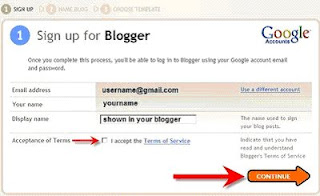
Step 5. Now you will get a page shown below. Now click "Create your blog now" button to proceed.Step
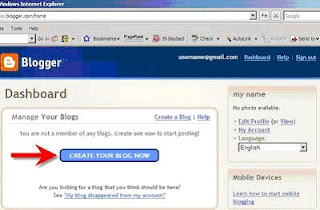
Step 6. Now Enter the title for your blog website. You can see our Blog Title "Earn from Google Adsense" at the top of this webpage. Now enter the blog address. For your reference, Check our blog address "www.moneyoogle.blogspot.com" where "moneyoogle" is the blog address name. If your blog name is not available, try different names until it is available. Now click "Continue" button to proceed.
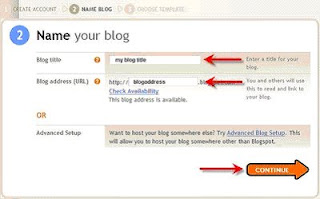

No comments:
Post a Comment